Have you ever thought about using solar energy at home? Solar energy is powerful, clean, and free once you install the system. In the article, we will help you connect a solar panel to an inverter so you can use solar energy to power your home. Let’s jump in and see how it’s done, step-by-step!
Components Needed to Connect Solar Panel to Inverter
To set up a reliable solar system, you’ll need several essential components. Each of these parts plays a key role in generating, storing, and distributing solar power. Here’s a breakdown of what you’ll need and why each component is crucial.
1.) Solar Panels
Function: Solar panels are the heart of the system. They capture sunlight and convert it into direct current (DC) electricity.
- Types: Solar panels come in various types like monocrystalline, polycrystalline, and thin-film. Monocrystalline panels are the most efficient but also the most expensive, while polycrystalline and thin-film options are more affordable with slightly lower efficiency.
- Power Rating: Each panel has a specific power rating (in watts), indicating how much electricity it can produce under ideal sunlight. For example, a 300W panel will generate 300 watts of power under full sunlight.
- Installation: Panels are usually mounted on rooftops or open spaces with maximum exposure to sunlight. Proper angling and positioning are crucial for maximizing energy output.
2.) Inverter
Function: The inverter is responsible for converting the DC electricity from the solar panels into alternating current (AC) electricity, which is the standard for household appliances.
- Types of Inverters: There are three main types:
- String Inverters: Used to connect multiple solar panels together in a series, making them cost-effective but slightly less efficient in shaded conditions.
- Microinverters: Installed on each individual panel, allowing them to work independently. This is beneficial if your panels receive different levels of sunlight.
- Hybrid Inverters: These inverters combine solar with battery storage, allowing you to store extra energy for later use, such as at night or on cloudy days.
- Power Capacity: Inverters are rated by their power capacity (in kW) and should be matched to the total output of your solar panel system. For example, if your system produces 5kW, you’ll need an inverter with at least 5kW capacity.
- Pure Sine Wave vs. Modified Sine Wave: Pure sine wave inverters produce cleaner power, making them suitable for sensitive electronics, whereas modified sine wave inverters are more affordable but may not work as well with certain devices.
3.) Charge Controller
Function: A charge controller regulates the flow of electricity from the solar panels to the battery. It prevents overcharging and ensures the battery is charged at the correct voltage and current.
- Types: There are two main types of charge controllers:
- PWM (Pulse Width Modulation): This is a basic type, which is cheaper and works best for smaller systems.
- MPPT (Maximum Power Point Tracking): MPPT controllers are more efficient, especially in systems with higher voltage panels, as they optimize the power output.
- Purpose: Without a charge controller, batteries could overcharge, which can lead to overheating or damage. Charge controllers also improve battery life by charging them efficiently.
4.) Battery (Optional but Recommended)
Function: Batteries store excess energy generated by the solar panels. They provide power during periods when the panels aren’t producing, such as at night or on cloudy days.
- Battery Types: Common options include:
- Lead-Acid Batteries: Affordable and reliable, but heavy and require maintenance.
- Lithium-Ion Batteries: More efficient and longer-lasting but tend to be more expensive.
- Capacity: Batteries are rated in ampere-hours (Ah) and voltage (usually 12V, 24V, or 48V). To determine the right battery capacity, consider your power needs and the amount of time you want the system to run without sunlight.
- Usage: Batteries allow you to make the most of your solar power by storing energy for times when your system isn’t generating electricity.
5.) Wires and Connectors
Function: Wires and connectors link all components together, carrying electricity from one part to another.
- Wire Type: Use high-quality, weather-resistant cables for outdoor setups. The wire size (gauge) is critical: thicker wires handle more current without overheating.
- Connectors: Connectors, such as MC4 connectors, are used for connecting the solar panels, charge controller, and inverter securely.
- Safety: Proper wiring and connections are essential for a safe and efficient system. Always use connectors rated for outdoor use to avoid corrosion or electrical hazards.
If you’re looking for professional assistance in setting up your solar panel system, look no further! At Cre8 Zero, we specialize in providing expert solar panel installation and inverter connections in Brighton & Hove. Whether you’re setting up a new system or need help troubleshooting an existing one, our experienced team is here to ensure your solar setup runs smoothly and efficiently. Contact us today to schedule a consultation, and let us help you make the most of your solar energy system!
Connecting Solar Panel to Inverter: Step-by-Step Guide
Connecting a solar panel to an inverter involves several important steps that, when followed correctly, will allow your system to operate efficiently and safely. Here’s a step-by-step guide to connecting your solar panels to an inverter, ensuring that each component works harmoniously.
Step 1: Plan Your Setup
Before physically connecting any components, it’s crucial to have a clear plan for your setup. Make sure you have all the components mentioned earlier: solar panels, inverter, charge controller, batteries (if needed), wiring, connectors, and mounting hardware.
- System Size: Calculate how much power you need to generate and match it with the power ratings of your solar panels and inverter.
- Wiring Diagram: Sketch a wiring diagram of the setup to visualize where each component will be connected.
- Safety First: Make sure to wear appropriate safety gear like gloves and goggles when handling electrical components. Turn off all power sources before starting any work.
Step 2: Install the Solar Panels
Position your solar panels where they will receive the most sunlight, ideally on a roof or open space with minimal shade.
- Mounting: Use the mounting hardware to securely fasten the panels. Adjust the angle to optimize sunlight capture.
- Check Connections: Most solar panels come with MC4 connectors, which help make secure, weatherproof connections. Double-check that the connectors are secure and that the cables are not damaged.
- Series vs. Parallel: Decide on a wiring setup—series, parallel, or a combination of both—depending on the voltage and current requirements of your inverter. In a series connection, voltage adds up, while in parallel, the current increases.
Step 3: Install the Charge Controller
If your system includes batteries, you’ll need a charge controller to regulate the flow of electricity from the solar panels to the batteries.
- Connect Panels to Charge Controller: Connect the positive (+) and negative (-) wires from the solar panel to the corresponding terminals on the charge controller.
- Secure Connections: Make sure all connections are secure and use insulated connectors to prevent accidental short circuits.
- Adjust Settings: Some charge controllers allow you to adjust settings for different battery types (lead-acid, lithium-ion, etc.). Set the correct parameters to match your battery’s requirements.
Step 4: Connect the Charge Controller to the Battery
The charge controller is designed to protect the battery from overcharging, so it’s essential to connect these components carefully.
- Battery Connections: Connect the charge controller’s battery output terminals to the battery. Always connect the positive terminal first, followed by the negative terminal, to avoid sparks.
- Fuse: For added safety, place a fuse between the charge controller and the battery. This protects the battery in case of a power surge or short circuit.
- Check Voltage: Verify that the charge controller’s voltage output matches the battery’s voltage rating. Most controllers are set to work with 12V, 24V, or 48V systems, so make sure it matches your setup.
Step 5: Connect the Battery to the Inverter
If you’re using batteries, connect them to the inverter to store and release power for times when the solar panels aren’t generating electricity, like at night or during cloudy weather.
- Correct Voltage: Ensure the battery bank voltage matches the inverter’s input voltage. For instance, a 24V battery should connect to an inverter with a 24V input.
- Wiring: Use thick, high-quality cables to connect the battery bank’s positive terminal to the inverter’s positive input and the negative terminal to the inverter’s negative input.
- Safety Fuse: Insert a fuse or circuit breaker between the battery bank and inverter to protect against overloads or short circuits.
Step 6: Connect Solar Panels Directly to the Inverter (Without Battery)
If your setup doesn’t include a battery, you can connect the solar panels directly to the inverter. This type of setup is often called a “grid-tied” system because it’s typically connected to the main power grid and doesn’t rely on battery storage.
- Inverter Type: Ensure you’re using a grid-tied inverter, which is specifically designed to work without batteries and synchronize with the main power grid.
- Direct Connection: Connect the solar panel’s output wires to the inverter’s DC input terminals. The positive wire goes to the positive terminal, and the negative wire to the negative terminal.
- Power Off During Connection: Make sure the inverter is powered off while making these connections to avoid electric shocks.
Step 7: Connect the Inverter to the Home Power System
To utilize solar power for your home appliances, you need to connect the inverter to your home’s electrical panel or directly to selected circuits.
- AC Output Connection: Connect the inverter’s AC output terminals to your main electrical panel or specific circuits you want to power.
- Utility Disconnect: Install a utility disconnect switch between the inverter and your main power grid. This allows you to safely disconnect your solar system from the grid for maintenance or in case of an emergency.
- Professional Installation: If you’re connecting the inverter to your home’s electrical panel, it’s highly recommended to have a licensed electrician handle this step to ensure safety and compliance with local regulations.
Step 8: Testing the System
Once all connections are made, you’re ready to test your solar power system.
- Turn on the System: Start by switching on the inverter, followed by the charge controller (if applicable).
- Monitor Performance: Check the inverter display or your monitoring system (if installed) to confirm that the system is generating power. The display should show the voltage and current levels, and you should see energy flowing from the solar panels to the inverter.
- Check Battery Charge: If using batteries, check that they are charging properly without any overheating.
FAQs
1.) Can I connect solar panels directly to an inverter without a battery?
Yes, you can connect solar panels directly to an inverter without using a battery in what’s called a “grid-tied” system. In this setup, solar panels produce power during the day, sending electricity straight to the inverter, which converts it for home use. Any surplus energy may be fed back to the grid, reducing your electricity bill, but there’s no power storage for backup. This makes grid-tied systems efficient and cost-effective for homes connected to the grid, but they won’t provide power during outages because, for safety reasons, they shut down when the grid is off.
2.) What is the difference between a grid-tied inverter and an off-grid inverter?
Grid-tied and off-grid inverters serve different purposes. A grid-tied inverter connects directly to the main power grid, allowing for solar power usage during the day and grid power at night or when demand exceeds solar supply. It’s designed to match the grid’s voltage and frequency and even send excess power back, making it ideal for reducing electric bills. An off-grid inverter, on the other hand, operates independently and usually pairs with a battery bank to store power for use when the sun isn’t shining. This type is best for locations without reliable grid access or those aiming for complete energy independence.
3.) Do I need a charge controller for my solar panel system?
You need a charge controller if your system uses batteries, as it regulates the power going from the solar panels to the batteries. Without a charge controller, solar panels could send excessive voltage to the batteries, which could damage them over time. Charge controllers prevent overcharging and help protect the battery, extending its lifespan. Two main types are MPPT (Maximum Power Point Tracking) and PWM (Pulse Width Modulation), with MPPT being more efficient in optimizing solar power, especially in larger setups. If your system is grid-tied without batteries, you don’t need a charge controller.
4.) How do I know if my solar panel and inverter are compatible?
To ensure compatibility, check that the solar panels’ voltage matches the inverter’s input voltage range and that the inverter can handle the total wattage output of the solar array. If the solar array’s output is too high, it could overload a smaller inverter. Also, an efficient inverter with high DC-to-AC conversion rates will help minimize energy loss. Confirming these specifications with product manuals or consulting a professional can help ensure that the panels and inverter work together efficiently and safely.
5.) What maintenance does a solar panel system need?
Solar systems need minimal maintenance, but regular cleaning and inspection can keep them running efficiently. Clean the panels every few months to remove dirt, dust, or bird droppings that can reduce sunlight absorption. Check the wiring to ensure no corrosion or wear, as faulty connections can affect system performance. For systems with batteries, monitor the battery’s health and keep them within the manufacturer’s charging recommendations to avoid premature degradation. Lastly, inspect the inverter to ensure it’s working properly, and use monitoring systems if available to keep track of system performance remotely.
Contact Cre8 Zero
Are you ready to make a positive impact on the environment while reducing your energy costs? Our team specializes in Solar Panels & Inverters, Battery Storage, and EV Chargers, offering tailored solutions for homes and businesses in Brighton & Hove. Whether you’re looking to harness solar power, store excess energy, or switch to electric vehicles, we have the expertise to guide you every step of the way. Contact us today to schedule a consultation and discover how we can transform your energy usage for a brighter, more sustainable future.